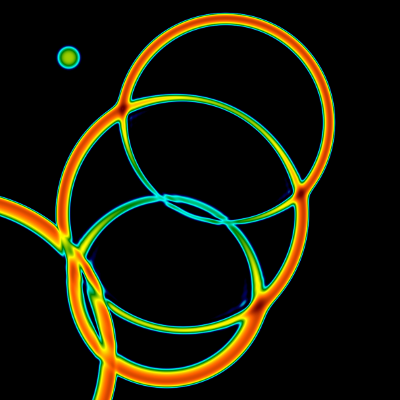Faster numerical integration in SciPy
What do you actually have to do to speed up numerical integration in
python (when using scipy.integrate)? It turns out, if you want to
use Cython, the steps are fairly opaque; I'm not sure they're any
easier for other methods (calling external C code directly, or using
Numba), but I feel that Cython has the
most pythonic look and feel of the three choices.
This article (and the associated GitLab
repository) is the
result of my constructing a minimal working example to do numerical
integration in SciPy with the integrand specified in a compiled Cython
function. The content below is reproduced as the README.md file in
the repository. All four files referenced below can be found in the
repository.
As for whether it is faster, I haven't tested it on a challenging
integral yet...
Update 7.4.2020: we got an approximately 10x speedup over interpreted Python when using this for an oscillatory integral including Bessel functions: see below.
Calling Cython from SciPy
Perhaps you have noticed that SciPy offers low-level callback
functions
that let you use compiled code (e.g. from C, or via Numba or Cython)
as, for example, the integrand in
scipy.integrate.quad().
I was keen to help a colleague accelerate their numerical integrations, while keeping the project as high-level and pythonic as possible. Faced with the above options (C, Numba, Cython), I noticed that none of them were documented particularly well, but Cython was the one that seemed likely to result in the cleanest, most modular code. It also happens that I was familiar with Cython.
It took me a couple of hours to figure out how to get this to work properly, and with no real tutorial or simple advice to follow, I made a starter kit showing a minimal working example.
Note that I don't fully know all the jargon names given to bits of Cython. Frankly, I didn't find all the answers I needed in the Cython documentation and had to do some good old-fashioned guesswork and piecing things together. See the further reading below.
How does it work
Long story short,
LowLevelCallable.from_cython()
needs to be pointed at a compiled, C-style function to work. You can
do that with C, Cython, or Numba. Of these, the Cython method seems
the easiest, but is strangely the least documented.
The starter kit contains the following files:
-
test.pyxis a Cython file, which contains a C-style function calledintegrand(), defined usingcdef(see Cython's language basics for an explanation of whatcdefis). We want to turn this into C, compile it, and then later on use it to instantiate ascipy.LowLevelCallableinstance soscipy.integratecan use that rather than working with interpreted python (which is slow). -
test.pxdis a Cython "header" file (I don't know what the correct name is, but the Cython documentation uses the same analogy). When (I think)cythonize()insetup.pydetects this, it knows it's building a Cython file we want to call from C and it should behave itself accordingly, exporting symbols that a C linker can use if need be. Otherwise, Cython does not let c-style functions (those defined with cdef) be called from outside the Cython file, e.g. from other C code.The corresponding python module then has the attribute
__pyx_capi__, which is also needed forLowLevelCallable.from_cython()to work. To be honest, I couldn't find useful documentation about this, but I think this means that it has a 'parallel' C interface, as it were.This subdirectory of a repo by Ashwin Vishnu was useful, as was this article by Pierre de Buyl.
-
setup.pyis the usual distutils thing, but it knows it's building a Cython module because of the call tocythonize()and thus detects the.pxdfile (there is otherwise no relationship between them, nocimportor similar); I'm not entirely sure, though. -
run.pyuses theintegrand()function fromtest.pyxto do some numerical integrals.
To try this out you will need: python 3, cython
-
Run:
$ python3 setup.py build_ext --inplaceThis builds the module from test.pyx (with symbols from test.pxd). Although running setup.py like this does the compilation for you, you can by the way see the C code generated in test.c, the function call starts something like:
static double __pyx_f_4test_integrand(CYTHON_UNUSED int __pyx_v_n, double *__pyx_v_args)[
CYTHON_UNUSEDI think because the argument n is not used inintegrand(), but the standard rubric forLowLevelCallable.from_cython()needs it]But note that it really churns out
doubles, not some wacky higher-level type. This is really C at the end of the day. -
To test:
$ python3 run.py Should be 0: 0 Should be 4: 4 Should be 21.333...: 21.3333Uses
scipy.integrate.quad()to evaluate three numerical integrals. Note that I've tried to make it clear how to pass numerical coefficients from the python to the C code, so things don't need to be hardcoded.
Outstanding issues
I didn't quite figure out how to make this work with NumPy data types. But maybe that doesn't matter.
Update 7.4.2020: some tips on getting Cython to generate native C code
-
If you employ float division, use the Cython decorator
@cython.cdivision(True)before acdeffunction:import cython ... # The decorator stops division by zero checking @cython.cdivision(True) cdef double C1(double t, double t_cut, double t_0): ... etc ...to avoid Python checking for a
DivisionByZeroError. Note that you will needimport cythonto get access to this decorator. -
You can find Cython version of Scipy special functions in
scipy.special.cython_special, for the Bessel function normally given byscipy.special.jvwe needed to do:from scipy.special.cython_special cimport jv -
Similarly, Cython makes available C versions of many common C library functions (read more here):
from libc.math cimport sqrt, exp, sin, cos -
Note that although Cython knows about the C99 complex numbers, I still haven't quite worked out how to do fast mathematics with them directly (but using the real and imaginary parts separately is ok).
-
Keep checking the yellow-highlighted 'annotation' HTML file Cython generates, and don't panic if something is still yellow (meaning it may be calling interpreted Python still). Click the
+to the left of the line number to see what is actually happening.Even after doing the above things, we were using
return result.realwhich led to some yellow highlighting. But the underlying code contained the following preprocessor stuff:
#if CYTHON_CCOMPLEX #ifdef __cplusplus #define __Pyx_CREAL(z) ((z).real()) #define __Pyx_CIMAG(z) ((z).imag()) #else #define __Pyx_CREAL(z) (__real__(z)) #define __Pyx_CIMAG(z) (__imag__(z)) #endif #else #define __Pyx_CREAL(z) ((z).real) #define __Pyx_CIMAG(z) ((z).imag) #endifComparing this with the GCC documentation, it seems we are generating native C code after all, but Cython can't tell that.
Further reading
-
Vegas documentation - faster integrands - my collaborator Pierre Auclair pointed me to this description in the documentation for Vegas which has some similar advice.
-
Developing a Cython library by Pierre de Buyl helped me figure out that I needed a
.pxdfile. -
Experiments with Cython C API and PyCapsules by Ashwin Vishnu is also worth glancing at, but also has some valuable references to other similar examples of interfacing Cython, Python and C.
-
SciPy's new LowLevelCallable is a game-changer by Juan Nunez-Iglesias is written from the point of view of Numba and image processing (
ndimage), but is useful too. -
Passing Numpy arrays to C code wrapped with Cython is a StackOverflow question of potential reference to getting NumPy to play along.
-
Introduction to Cython for Solving Differential Equations by Hans Petter Langtangen does not cover the scipy.LowLevelCallable integration, but has lots of other useful tidbits.